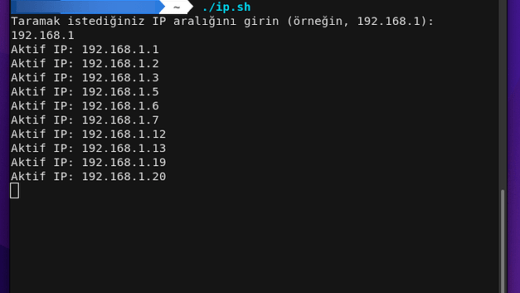Python dilinde yazılmış GUI URL Engelleme Uygulaması. Platformlar Arası Uyumlu URL Engelleme ve Engellemeyi Kaldırma (Github)
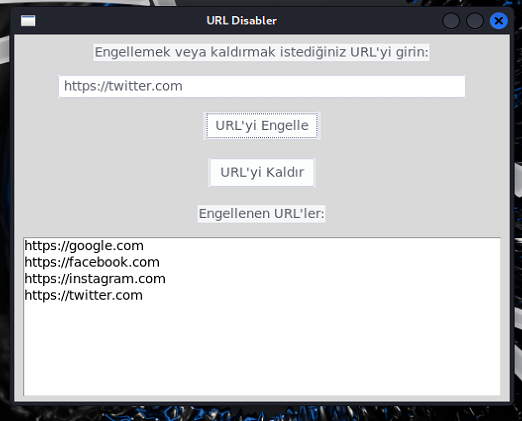
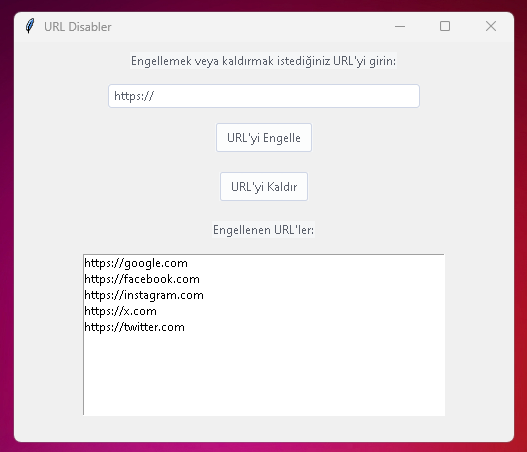
Gerekli Kütüphaneler.
Tkinter
$ sudo apt-get install python3-tkttkthemes
$ pip install ttkthemesKodlamaya Başlayalım
py Dosyamızı Oluşturalım
$ touch url.pypy Dosyamızı Düzenleyelim
$ nano url.pyKodları Yazalım
import ctypes
import sys
import os
import platform
import tkinter as tk
from tkinter import ttk, messagebox
from ttkthemes import ThemedTk # Tema desteği
# Yönetici izinleri kontrolü
def check_admin():
system_platform = platform.system()
if system_platform == 'Windows':
try:
if ctypes.windll.shell32.IsUserAnAdmin() != 1:
ctypes.windll.shell32.ShellExecuteW(None, "runas", sys.executable, " ".join(sys.argv), None, 1)
sys.exit()
except Exception as e:
messagebox.showerror("Hata", f"Yönetici izinleri alınamadı: {e}")
sys.exit()
elif system_platform in ['Linux', 'Darwin']:
if os.geteuid() != 0:
messagebox.showerror("Hata", "Bu uygulama yönetici (sudo) izni gerektiriyor.")
sys.exit()
# URL engelleme işlemi
def block_url():
url = url_entry.get()
if not url:
messagebox.showwarning("Hata", "Bir URL girin!")
return
system_platform = platform.system()
hosts_path = ""
redirect = "127.0.0.1"
if system_platform == 'Windows':
hosts_path = r"C:\Windows\System32\drivers\etc\hosts"
elif system_platform in ['Darwin', 'Linux']:
hosts_path = "/etc/hosts"
try:
with open(hosts_path, "r+") as file:
lines = file.readlines()
if any(url in line for line in lines):
messagebox.showinfo("Bilgi", f"{url} zaten engellenmiş.")
return
file.write(f"\n{redirect} {url}")
listbox.insert(tk.END, url)
with open("engellenen_url.txt", "a") as f:
f.write(f"{url}\n")
messagebox.showinfo("Başarılı", f"{url} başarıyla engellendi.")
except PermissionError:
messagebox.showerror("Hata", "Yazma izniniz yok. Yönetici izinleri gerekebilir.")
except Exception as e:
messagebox.showerror("Hata", f"Hata oluştu: {e}")
# URL kaldırma işlemi
def unblock_url():
try:
selected_url = listbox.get(listbox.curselection()) # Listbox'dan seçilen URL
except IndexError:
messagebox.showwarning("Hata", "Kaldırmak için bir URL seçin!")
return
system_platform = platform.system()
hosts_path = ""
if system_platform == 'Windows':
hosts_path = r"C:\Windows\System32\drivers\etc\hosts"
elif system_platform in ['Darwin', 'Linux']:
hosts_path = "/etc/hosts"
try:
with open(hosts_path, "r") as file:
lines = file.readlines()
with open(hosts_path, "w") as file:
for line in lines:
if selected_url not in line:
file.write(line)
# Listbox ve dosyadan URL'yi kaldır
listbox.delete(listbox.curselection())
if os.path.exists("engellenen_url.txt"):
with open("engellenen_url.txt", "r") as f:
urls = f.readlines()
with open("engellenen_url.txt", "w") as f:
for line in urls:
if selected_url not in line.strip("\n"):
f.write(line)
messagebox.showinfo("Başarılı", f"{selected_url} başarıyla kaldırıldı.")
except PermissionError:
messagebox.showerror("Hata", "Yazma izniniz yok. Yönetici izinleri gerekebilir.")
except Exception as e:
messagebox.showerror("Hata", f"Hata oluştu: {e}")
# Engellenen URL'leri yükle
def load_blocked_urls():
if os.path.exists("engellenen_url.txt"):
with open("engellenen_url.txt", "r") as file:
for line in file:
listbox.insert(tk.END, line.strip())
# Yönetici kontrolü
check_admin()
# GUI Tasarımı
root = ThemedTk(theme="arc")
root.title("URL Disabler")
root.geometry("500x400")
url_label = ttk.Label(root, text="Engellemek veya kaldırmak istediğiniz URL'yi girin:")
url_label.pack(pady=10)
url_entry = ttk.Entry(root, width=50)
url_entry.pack(pady=5)
block_button = ttk.Button(root, text="URL'yi Engelle", command=block_url)
block_button.pack(pady=10)
unblock_button = ttk.Button(root, text="URL'yi Kaldır", command=unblock_url)
unblock_button.pack(pady=10)
listbox_label = ttk.Label(root, text="Engellenen URL'ler:")
listbox_label.pack(pady=10)
listbox = tk.Listbox(root, width=60, height=10)
listbox.pack(pady=5)
# Engellenen URL'leri yükle
load_blocked_urls()
root.mainloop()
Kayıt Edelim
CTRL + O
CTRL + X
CTRL + X
Doğrudan Çalıştırmak İçin
$ python3 url.pyDerlemek İçin
Linux Terminal
$ pyinstaller --onefile --windowed url.pyWindows VSCode Terminal
$ pyinstaller --onefile --noconsole url.pyMacOS VSCode Terminal
$ pyinstaller --onefile --noconsole url.pyNOT: Derlemek İçin pyinstaller Kurulu Olmalıdır.
Kurmak İçin:
Kurmak İçin:
$ pip install pyinstaller